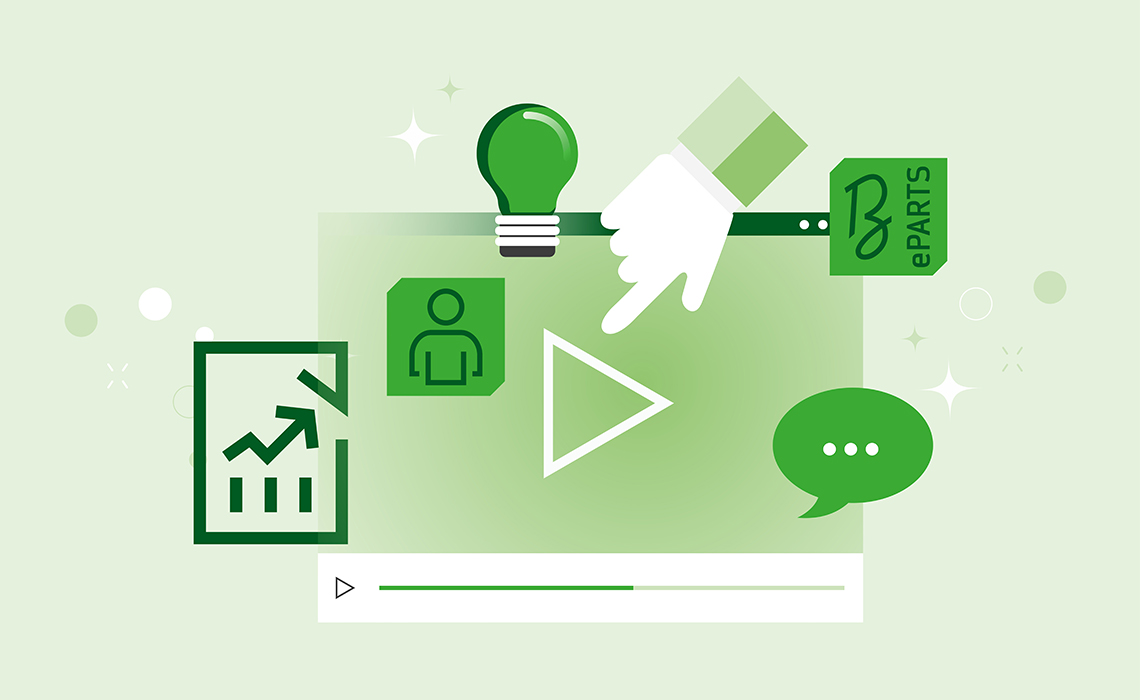‘For us, the benefits to the customer are always of the highest priority,’ says Philippe Maratuech, Managing Director Green Point and BITZER Director Services and After-Sales. ‘We have produced a tutorial video that helps users to find suitable parts more easily by using our free EPARTS spare parts software. In just over three minutes, customers can learn how to use the software to meet their requirements perfectly.’ For one, EPARTS features informative and expandable parts list entries and exploded views. This way, users can spot the smallest details online and clearly identify the spare parts in the BITZER database. All of the software features are available in the four sections ‘Home’, ‘Catalog’, ‘Part List’ and ‘Favorites’. For example, the device type and corresponding model can be selected in the ‘Catalog’ section. The spare parts software makes orders easier, more accurate and faster. ‘Ultimately, it is a question of the customer obtaining the right spare part with as little effort as possible and as quickly as possible. Every system failure costs money. BITZER EPARTS is an optimal and modern solution,’ says Philippe Maratuech. ‘That is why the most frequently used spare parts can be ordered quickly through the list of favourites.’
BITZER EPARTS tutorial video
When you play the video, you transmit data to YouTube. For more information, see Data Protection
The spare parts software is one of the highly professional parts of the digital services provided by BITZER for its customers. It is a systematic addition to the BITZER software, to design systems and components that meet the personal requirements of the user. The software is currently available in German, English and French. In order to use the advanced EPARTS functions, users merely have to register in the myBITZER personal section on the website and then select ‘EPARTS software’.
myBITZER – the individual access to the BITZER world for business partners
‘myBITZER is the entrance door to additional functions of our well known software tools and for the future benefit of our business partners,’ says Michael Eichberger, Director Digitalization and Managing Director BITZER Austria. BITZER has produced a three-minute tutorial video that shows the benefits of the tool. The myBITZER customer portal went live in February 2018 and is a personalised way for users to view images and prices and select spare-parts in EPARTS directly. The customer-specific platform structures all new content by products, documentation, news and events. For example, users can access knowledge databases and software tools, read news from the world of BITZER and activate additional features.
Even product warranties can be extended easily when using myBITZER. Additionally, the full documentation for all BITZER products is always available. With just a few clicks, important documents can be made available for rapid personal access. ‘myBITZER means the whole world of BITZER at a glance, tailored to the individual needs of the user and well structured,’ says Eichberger. ‘With the access of myBITZER, customers benefit from the sum of our decades of experience and expertise.’
myBITZER tutorial video
When you play the video, you transmit data to YouTube. For more information, see Data Protection
‘myBITZER means the whole world of BITZER at a glance, tailored to the individual needs of the user and well structured.’
Michael Eichberger
Director Digitalization
Two data log tutorial videos
In the two tutorial videos, each just two minutes long, BITZER shows customers how to easily create a data log via the BITZER Electronics Service Tool (BEST). The first video is for users of BITZER products and the second tutorial for BITZER VARIPACK and VARISPEED frequency inverters. The data logs are simple to generate in both variants and now even easier to implement with the two tutorials.
For BITZER products, users only need to:
- Install the BEST software on their device
- Connect the BEST software via cable, Bluetooth or Mini-B-USB cable with the BITZER product
- Select the product and the connection type
- Download and save the data log
- Upload the project file to the BITZER website and activate the warranty
BITZER products data log
When you play the video, you transmit data to YouTube. For more information, see Data Protection
The data log creation via VARIPACK and VARISPEED frequency inverter works practically the same:
- Users install the BEST software on their device
- Then they connect the BEST software with VARIPACK or VARISPEED
- VARIPACK can also be connected via Ethernet cable, Wi-Fi, the network or directly
- Now users download and save the data log
- Finally, users upload the project file to the website and activate the warranty
BITZER VARIPACK and VARISPEED data log
When you play the video, you transmit data to YouTube. For more information, see Data Protection